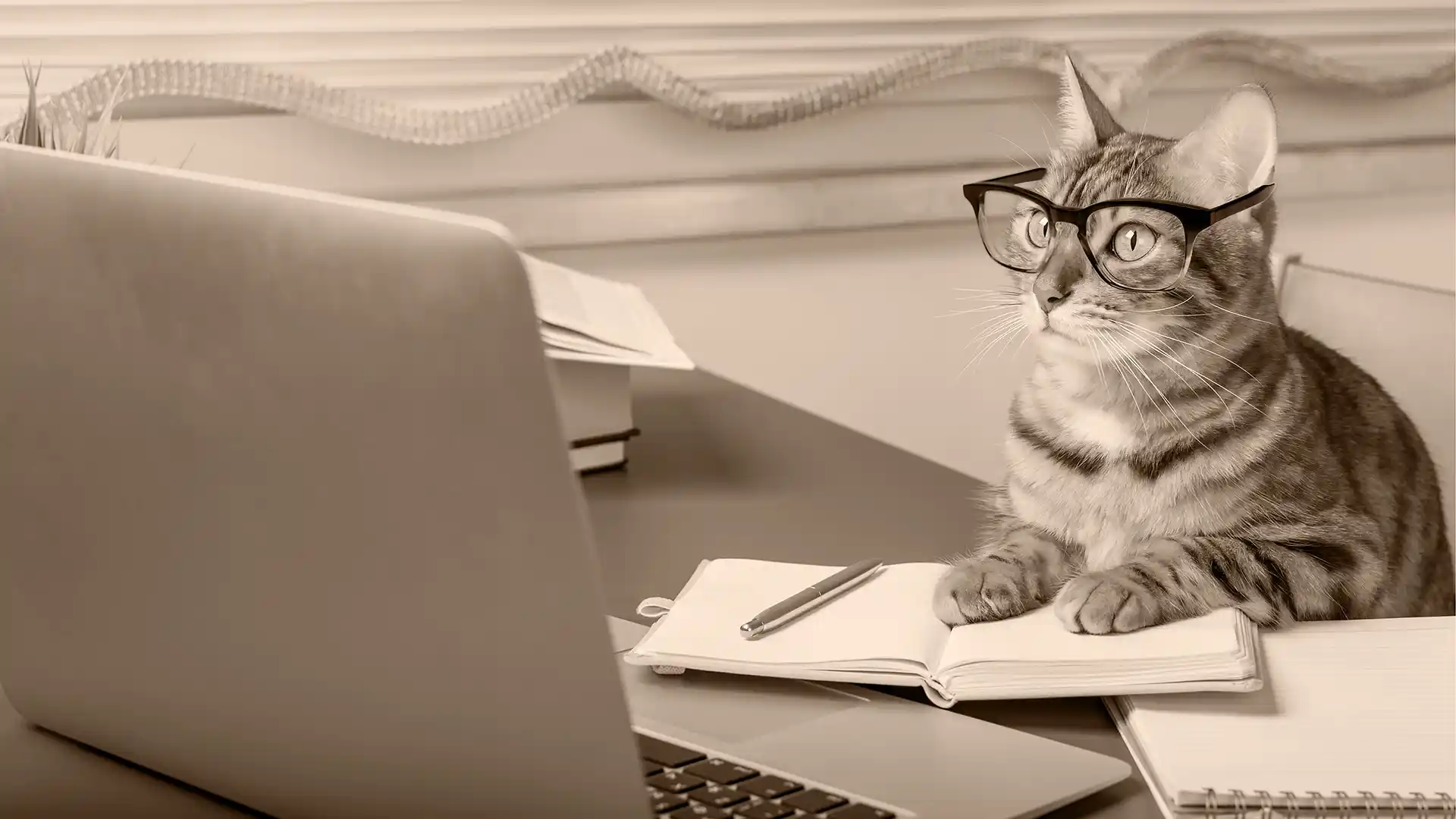If you love standing in line, sitting in a traffic jam, or listening to hold music, you must yearn for the old days of dial-up Internet.
What? You don't like wasting time doing any of those things? Well, neither do your customers.
In my post "9 ways your website is killing your business," I explain how a website is like a three-legged stool. The whole thing will collapse if one leg is weak or missing. Speed is a non-negotiable part of the technical infrastructure leg. Long load times weaken your website and put it at risk of collapse.
If your website takes over 3 seconds to load, you've already lost at least 40% of your would-be customers. 88% of those people will never return.
Annoying your customers is bad for business. However, a slow website does more harm than annoying customers—it drives them away.
Jump to a section
Use these links to skip ahead to any section:
- A 10-second attention span: why website speed matters
- Sluggishness: how a slow website damages your brand
- Does Google love you or hate you? Hint: slow hurts your rank
- Are images and code weighing your site down?
- Money isn't the only cost for a slow website
- Custom-code: your path to a faster website and growing business
- Now you know better. What's next to get a faster website?
A 10-second attention span: why website speed matters
People can be fickle. We lack patience. We get distracted. We have short memories and even shorter attention spans. If you want to keep your customers, you need a fast website.
How fast does it need to be? It depends. There isn't a universal baseline, but we can set some general guidelines.
Jakob Nielsen, of the Nielsen Norman Group, has advocated for speed on the Internet since the 1990s. He's cited research that suggests three key limits for response times: 0.1 seconds, 1 second, and 10 seconds.
Humans can notice delays as short as 0.1 seconds. If something happens in less time than that, we perceive it as instantaneous.
At 1 second, we notice a delay, but our thought process remains intact. We'll stay focused, but know we aren't interacting with the interface. We're aware of the computer's role and processing time.
By 10 seconds, we're reaching the end of our attention span. If the computer takes longer than this, we'll start doing something else. That's assuming we stick around long enough for it to finish. This is why longer actions like software updates must include a progress bar.
Let me be clear, that 10-second limit is for attention spans. It is not an acceptable upper limit for the time it takes your website to load.
You will lose customers for each second it takes to load, so keep it under 3 seconds. This recommendation comes from research conducted by KissMetrics in the 2010s. They found that 40% or more of visitors abandon a website if it takes longer than 3 seconds to load. Over a decade later, it remains a key metric.
Sluggishness: how a slow website damages your brand
Many people will first learn about your business through your website. As such, it needs to make a good first impression. You don't want their main takeaway to be "that website was painfully slow."
A study by the Nielsen Norman Group found exactly that. They asked people what they thought about websites they had visited in the past. Many participants complained about slowness. The researchers concluded that sluggishness became a key impression of those brands. Don't let negative impressions become ingrained as one of your brand values.
To make a good impression, people have to see your website. You've failed to reach them if they leave before it finishes loading or even a few seconds after. In the field, we call this behavior of quickly leaving a website the "bounce rate." You can track your bounce rate with a free tool like Google Analytics. (Note: Google Analytics can slow down your website, but the insights you gain can be worth the trade-off.)
High bounce rates are alarming for several reasons.
First, it signals low-value content and a poor user experience. Bounce rate isn't a direct ranking factor, but user experience and content quality are. A high bounce rate indirectly lowers your rank through these negative signals. As a result, people will visit your competitors' websites before they get to yours.
Second, a high bounce rate means that people aren't engaged. They aren't reading your content. They aren't learning about your offer. And they certainly aren't converting into paying customers.
Building on the second point, every bounce represents a lost opportunity. Each bounce is someone who didn't contact you. They didn't even consider what you may have to offer.
Your mobile performance is the last area you must focus on to make a good impression. At least half of your web traffic will come from smartphones. Most people use their phone for local searches. These are searches like "[business category] near me" or "[service] in [city]."
Why does this matter? Phones don't always have the best connection. You can't expect everyone to always have 5G service and full bars. Your website still needs to function under low-bandwidth circumstances.
User perceptions, bounce rates, and the mobile experience build your brand's reputation. If customers experience slowness or clunkiness, they may question your quality and professionalism. You'll have difficulty bouncing back from this rough start as you later try to build trust.
Does Google love you or hate you? Hint: slow hurts your rank
Search engine optimization, or SEO, refers to how your website ranks in search results. Every website needs to do SEO. Organic traffic is unbeatable, even if you have a hefty advertising budget.
I already touched on how high bounce rates can indirectly hurt your ranking. Site speed is another direct ranking factor, and Google hates slow websites. The faster site will win every time if two websites are equal in every way except for performance. Faster sites win, because they offer a better user experience. Do you see how the ranking factors are all interconnected and feed off each other?
Google uses "mobile-first indexing" to decide which websites to show in search results. Mobile performance is a huge part of this, but it runs deeper. In my post on why mobile-first matters, I explore mobile optimization and how to make Google happy.
One way to measure and quantify your website's health is through the Core Web Vitals. The three main ones are the Largest Contentful Paint, the Interaction to Next Paint, and the Cumulative Layout Shift. I'll explain what they are shortly. They matter because they're a ranking factor. They're helpful to measure because a good score correlates with a good user experience. Am I sounding like a broken record yet?
Now, to simplify the technical stuff, think of a website loading as a digital painting. The Largest Contentful Paint is the thing that takes the longest to paint. It's usually a large image or chunk of text. It might be the focal point of what first appears on the screen. The page will look empty if your focal point is missing for a long time. If it takes too long to load, the user may move on before it finishes and never see it.
The Interaction to Next Paint measures how fast the website responds to the user. This could be clicking on a call-to-action button in your hero. If the website takes too long to respond, it will feel sluggish and unresponsive. Remember, it doesn't take long for people to notice a delay; 0.1 seconds is all it takes.
Last, the Cumulative Layout Shift measures how much things move around while loading. If the text jumps while you are reading, you have experienced a significant layout shift. This happens because an element was missing during the initial load. When it finally appears, it pushes everything else around, and you lose your place.
Fixing issues with your Core Web Vitals can get very technical. Resolving these issues takes time and expertise; I won't waste your time now. That said, you can use PageSpeed Insights to test how well your website is doing. You may not see Interaction to Next Paint in your results, but you should see a Total Blocking Time score. They're highly correlated, so if you optimize one, the other should be good.
Are images and code weighing your site down?
We've covered why slow websites are bad, but what makes your website slow in the first place? A lot of it comes down to the code. Before we dive into code, let's talk about images first.
Optimize images to speed up your website
You need to optimize your images. This point is essential, so I'll repeat it: you must optimize your images.
Every byte of data you put on your website adds to the processing needed to load your website. More data means longer load times, more waiting, and a higher bounce rate.
Never put a 5MB image on your website—that's far bigger than it needs to be. Instead, crop and resize it to the size you need. Then, save it in a modern image format like AVIF or WebP. If you can't, save it as a JPG or PNG, and use online tools to compress and convert it.
Aim for 20–40KB for mobile images. Background images can be larger, but keep them under 100KB max.
This may sound like a lot of work, but it's worth it. Optimizing your images will help your website load faster.
How code bloat kills your website's speed
Code serves as the operative language for digital processors. As with human language, processing speed is inversely proportional to linguistic complexity. Thus, a computational system executes streamlined code with greater alacrity than convoluted programming structures.
Simple, right? I'm kidding, I had AI rewrite that bit at a post-graduate level to prove a point. Here's what that means in plain language:
Code is the language computers speak. It's different from the languages humans speak, but it is still a language. Like us, computers process and understand simple code faster than complex code.
Simple language gets the job done faster. But if simple is better, where does complex code come from? Over-engineering and all-in-one approaches. The biggest culprits? Website builders and platforms like WordPress, Wix, Squarespace, Webflow, etc.
Website builders need a lot of code to work and a lot of flexibility to appeal to the masses. Drag-and-drop tools make building a website easy. But that convenience has a cost and carries a lot of bloat. You may not use half of the available features, but the code for them is hanging out in the background. It's weighing your site down and making it more complicated than it needs to be. You're loading up your car with 2,000 lbs of deadweight; all it does is slow you down and give you worse gas mileage.
Apps and plugins in those platforms also add weight and vulnerabilities. Some of them may be worth it, but it's a tradeoff. You need to understand what each one does to decide whether it provides enough value. If not, remove it if you can. Apps and plugins also put your site at risk of hacking if you don't stay on top of updates, so remain diligent.
Everything is a trade-off. Website builders can be affordable and easy to use. They may be the right choice for your business if that's what you value most. But if you see your website as an investment and prefer to maximize control and performance, consider hiring a developer instead.
Custom coding avoids these platform-specific issues of bloat and vulnerabilities. That said, it requires more skill. You need fluency in computer languages like HTML and CSS, but the result is better if done well. A good developer can create a hand-coded website that only includes the features you need. It doesn't go into the code if you don't need it. Clean. Simple. Fast.
Money isn't the only cost for a slow website
Slow websites aren't cheap. Sure, you can create a website for free or at a low monthly fee, so the upfront costs are low. Keep in mind: you get what you pay for.
If your website is an obligatory expense to check off a box and look official, spend as little as possible. But don't expect to get anything from it.
Cheap websites aren't good investments. They are one-size-fits-all. They look bland and generic. They perform worse and fail to convert.
A slow website has higher bounce rates. People who bounce could have been leads. Something compelled them to click on your website. You could have solved their problem, but your website got in the way. The slow website lost a potential lead or even a loyal, repeat customer.
If your other marketing efforts point back to your website, you'll waste time and money. The same issues that lead to a high bounce rate will create holes in your marketing funnel. Your website should be a 24/7 salesperson—I explore how this works in "Sell While You Sleep: Create a Website That Converts." But it won't matter how well you've optimized your content if no one ever reads it.
As a lay person, you can fix some issues, but how many hours will it take? Are you willing to focus on this instead of helping your customers or running your business? How much time will you sink into your website to save a few bucks?
Custom-code: your path to a faster website and growing business
A cheap website costs more than a quality one. A professional website can avoid these hidden costs if you pick a good developer.
Building a good product is always cheaper and faster if you do it the right way from the beginning. Fixing problems at the end creates rework and adds costs. Be lazy, do it right the first time.
Before you hire someone, ask them about their process. Do they test how their code performs before delivering it? Do they care about their PageSpeed Insights scores? Do they strive to achieve a specific score? Will they continue to work on it until they reach a particular level?
When I work on a website, I want to see perfect scores. 90 is the lowest acceptable score for me, but I'm not stopping there; I want to see a perfect 100. Getting it that high is not always possible, especially if we need to add third-party scripts. But I promise to keep tweaking the code until it is the highest score I can reach.
My approach to websites enables such high scores. I don't use platforms like WordPress or page builders like Webflow. My websites are 100% custom-coded using HTML, CSS, and JavaScript. Every line of code serves a purpose—if it doesn't, I don't add it. I also don't abandon my clients; I want to build partnerships that will last for many years. If we work together, I'll create a website with fast, clean code and maintain it for as long as we have a contract.
Now you know better. What's next to get a faster website?
We've covered a lot. To recap, we learned:
- How humans can notice delays as short as 0.1 seconds and lose focus in 10 seconds;
- That sluggishness can be your website's most memorable brand trait;
- That 40% or more people bounce after waiting for only 3 seconds;
- Why search engines, like Google, hate slow websites;
- Why you should optimize your images;
- Why easy-to-use website platforms make slow, bloated websites;
- How a slow website costs a business customers and isn't cheap; and
- What you should look for in a developer.
It's okay to feel overwhelmed; websites are more complicated than they initially seem. Anyone can make something that looks and functions like a website. Elevating it to the next level requires time, effort, and skill. If you aren't in this space professionally, there's no shame in admitting that you're in over your head. You've done great coming this far.
If you do nothing else, please check how well your website performs. If all your scores are green on mobile and desktop, keep doing what you're doing. If not, you'll know where you need to improve. The report is technical and likely doesn't mean much to non-developers. You can chat with AI or an expert to better understand what everything means and how to fix it.
You can also book a free consultation call with me. We can discuss your needs and how I can help you meet your goals. A website can be a lot to manage, but you don't have to do it alone.