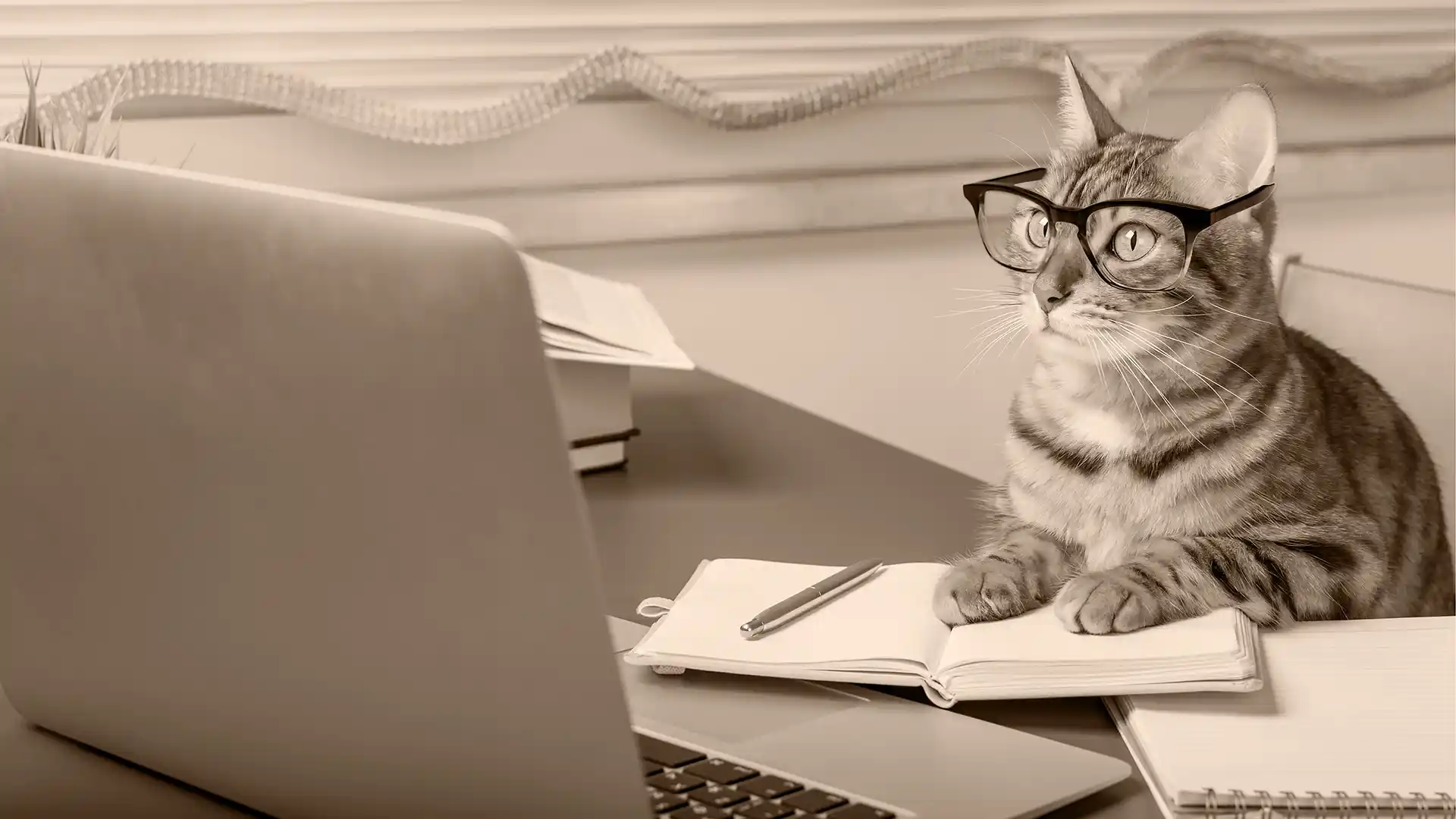What do 91% of Americans have in common? Owning a smartphone is one response the Pew Research Center offers in its 2024 mobile fact sheet. Another striking fact is that 15% of Americans are "smartphone only" Internet users. Meaning roughly 52 million people access the Internet only through their smartphone.
Smartphone ownership becomes even more prolific if we break it down by age. Over 97% of people between 18 and 49 own a smartphone. It's a few points lower for the 50- to 64-year-old crowd, at 91%. There's a 12-point drop among the 65-and-older group, but it's still an overwhelming majority, at 79%.
Unless you only sell refurbished Nokias, I'm confident your customers are smartphone users. At least half of your website's visitors are using their phones.
I've touched on the importance of a good mobile experience before. A bad mobile experience is one of the 9 ways websites kill businesses. Speed is another business killer. Slow websites can drive away customers before they even arrive. The key lesson: a good mobile experience helps you get found and win over customers.
Now let's dive into why mobile matters.
Jump to a section
Use these links to skip ahead to any section:
- "Plumber near me": why local search optimization matters
- Tap, pinch, swipe vs. click, drag, scroll: how interactions define design
- Breakpoints: the web designer's best-kept secret for responsive websites
- Mobile-only or desktop-only? Why you need both
- Make Google happy with mobile-optimizations; you'll do better in search results
- Mobile-first: the gold standard for good developers
- Mobile matters, now what?
"Plumber near me": why local search optimization matters
A week ago, my shower started dripping nonstop. I rent, so I texted my landlord to get it fixed, but if I were a homeowner, I would need to find a plumber myself.
Like most people, I would have started by googling "plumber near me." Then I would have read reviews, checked a few websites, and contacted my first choice. While researching, I would have looked for reasons not to hire someone.
Many customers follow a similar journey, especially for service-based businesses. You need to optimize for local searches if you operate within a specific geographic area.
Do you need more convincing? Seoprofy put together a list of 76 Local SEO Statistics for 2025. I want to highlight 7 statistics from their list for you to consider:
- 99% of people looked up information about a local business online in the past year. (BrightLocal))
- 4 out of 5 users conduct searches with local intent. (Google)
- 96% of people learn about businesses near them through online searches. (FitSmallBusiness))
- "Near me" searches have grown by over 900% in the last two years. (Google)
- 30% of all mobile searches relate to location. (Google)
- 82% of U.S. shoppers use "near me" searches on their smartphones while shopping. (Statista)
- 4 out of 5 mobile searches lead to a sale, often within hours. (SearchEngineWatch)
I cannot emphasize this enough: your success depends on your website's mobile version. Many people will first encounter your business through your mobile website. Make sure it's a good first impression!
Tap, pinch, swipe vs. click, drag, scroll: how interactions define design
We've covered why having a good mobile version of your website is essential, but what does that mean? A common best practice in web design and development circles is "mobile first."
A mobile-first approach means what it sounds like—building for mobile first. After that, you scale it up to work on larger screens. It's easier and better to adapt a mobile design to a larger screen than to shoehorn a desktop design into a tiny screen. I'll explain this more later when I cover development.
Mobile interfaces and desktop interfaces have different needs and conventions. These differences come from screen sizes and how we interact with the interface.
Phone screens are smaller, so less content is visible at any given time. As such, you want your mobile design to be space-efficient. You can do this by:
- adjusting font sizes to maintain readability and scale;
- hiding less essential content off-screen through accordions or filmstrips; and
- using a hamburger menu (tap an icon of three stacked lines to reveal the menu).
Desktop designs have more space to play with. Accordions are okay to use on the desktop version. Or you could switch to tabs or leave everything expanded—use what makes sense for the content. Consider using a grid of cards instead of a filmstrip on desktop to avoid an awkward sideways scroll bar. Don't use a hamburger menu on desktop; there's no reason to hide your menu behind an action when you have so much space.
People use tap, pinch, and swipe gestures to interact with touchscreens, and a mouse or trackpad for a computer. Thumbs are imprecise, so touchscreens need a large area for the clickable elements. People will struggle to use your website if your elements are too small or close together. If you cause too many struggles, they may leave out of frustration.
If you have forms on your website, they should be easy to fill out with a mobile keyboard. Again, people will leave if they can't complete their task.
Different types of interactions impact usability, but so does speed. Humans can notice a delay of 0.1 seconds. Your website must respond in under a tenth of a second to feel instantaneous. Otherwise, people will spot the delay and may feel like it's lagging.
Moreover, your website needs to load in under 3 seconds and function under all conditions. That includes low bandwidth and a weak cell signal—no one has 5G and full bars 100% of the time. I cover website speed in depth in "Slow website, lost opportunity: Are long load times driving away your customers?"
Breakpoints: the web designer's best-kept secret for responsive websites
Your website needs to look good on all devices. No one wants to spend time on a website incompatible with their device, but it's easier said than done.
Traditional design work, like for print media, enjoys being pixel-perfect. Graphic designers spend hours adjusting the finest details. They don't stop until every last pixel in their fixed layout is perfect. Web designers don't have that luxury.
Web design can't be pixel-perfect. Web layouts must be fluid, adaptable, and able to accommodate every screen size. Breakpoints are the web designer's secret weapon.
A breakpoint is a dimension, often screen width, where a layout shifts. I define breakpoints at 600px, 768px, 1024px, and 1300px. These breakpoints correspond to approximate phone, tablet, and small and large desktop sizes.
You don't need to use every breakpoint every time. Some components work fine with a mobile style and a tablet-and-larger style. Others need all four. I don't recommend using more than four breakpoints—it'll make your website's code too complicated and slow.
I always check how the design looks at all sizes between breakpoints too. If it looks awkward or broken, I'll make adjustments until it looks good at that size. Then, I'll test it again to ensure I didn't break it at any other sizes.
Earlier, I explained how mobile and desktop versions have different requirements. Breakpoints define those differences. They let us define the design's appearance and functionality at various sizes. Don't overlook breakpoints!
Mobile-only or desktop-only? Why you need both
Breakpoints empower responsive design. A website that lacks breakpoints doesn't work for half of its users.
If it's designed for desktop, phone users will:
- strain to read text that's tiny and hard to see on a small screen;
- struggle to read text that's too big and wraps onto too many lines;
- zoom-in, zoom-out, pan-left, pan-right endlessly to follow content that doesn't fit;
- miss the correct place to tap on a link; and
- fail to complete forms that don't respond to mobile-based inputs.
The opposite problem, a website only designed for mobile, would also have issues on a computer. Desktop users would:
- see large blank spaces on the sides of very narrow, centered content;
- observe incorrectly sized text and images;
- struggle to find poorly placed and formatted navigation elements; and
- fail to interact with touch-based features.
Both scenarios are bad because people abandon unusable websites. Would you put up with all these issues when a better website is a back button and one click away?
Make Google happy with mobile-optimizations; you'll do better in search results
On the subject of search results, we need to talk about Google. It dominates the competition with an overwhelming market share of around 90%. With 9 out of 10 searches done on Google, it's good to understand how it works.
To borrow Winston Churchill's words: Google is a riddle wrapped in a mystery inside an enigma. It does what it wants, when it wants, and answers to no one. Google discloses some information, but not everything.
In that context, let's look at Google's "mobile-first indexing" policy. It's exactly what it sounds like: Google uses the mobile version of your website to determine your rank. It references the mobile index for all searches, including those done from a computer. So, if your mobile experience sucks, you won't rank well across the board.
Why does Google work this way? It used to index the desktop versions. However, as device market share shifted, its policies evolved to follow trends. In April 2025, StatCounter reported the worldwide market share for mobile is 62% compared to 36% for desktop. It makes sense for Google to focus on the version that almost two-thirds of users will see.
There are several implications of mobile-first indexing for your website. To rank well, you should:
- make your website mobile-friendly;
- provide important content on all versions of your website;
- focus on making your website fast, especially on mobile;
- create consistent structured data and metadata across all versions; and
- track your website's health in Google Search Console.
Whatever you do, don't neglect your mobile website—it will cost you.
Mobile-first: the gold standard for good developers
Now that we've covered the essentials, let's revisit mobile-first development. Your website's success depends on how well it supports smartphone users' needs.
Developers can debate frameworks and languages nonstop. Many of these debates are a matter of personal preference. Mobile-first isn't a preference. It's the gold standard for building a fast, adaptable website.
Mobile-first design creates a strong foundation for your website. It encourages building a lean, fast, and easy-to-use site. It makes Google happy, boosting your standing in search results. It also improves adaptability for new devices with new screen sizes.
Mobile-first is also a more efficient way to code. Mobile layouts are the simplest, often using a single column. You can add complexity with more columns, grids, and sidebars as screens grow.
Efficient code adds all the styling for the base mobile layout first. Then, you add complexity only where necessary to create the larger design.
If you were to start with the more complex layout, you'd need more lines of code. This is because you have to strip it down to the most basic design and then redo the styling.
I use a mobile-first approach on my websites. If you were to examine my stylesheets, you'd find an 80/20 split in my code. I estimate that about 80% of the code provides the base styles for mobile. The remaining 20% adds the variations for larger screens.
One last benefit is that mobile-first code is easier to maintain. This is especially true if you follow other best practices like "don't repeat yourself." Fewer lines of code mean fewer places to update or for bugs to hide.
Mobile matters, now what?
As we've learned, mobile matters a lot. Some highlights include:
- How mobile usage connects to local search engine optimization (SEO);
- How phones and computers have different needs and use different interactions;
- Why website layouts need to adapt to all screen sizes, unlike fixed print dimensions;
- How breakpoints work and why designing without them is bad;
- What Google's mobile-first indexing is and its implications for your website; and
- Why mobile-first development is best practice and more efficient.
Now that you have this knowledge, you may wonder where to start.
First, you should check your website with the free PageSpeed Insights tool. It's easy to use; all you do is enter your website's URL and click Analyze. It does give a technical report filled with developer jargon, but you can focus on the numbers. You want them all to be green, but the mobile performance score is most relevant to this article. You have some work to do if your score is yellow or red. I recommend chatting with AI or consulting a developer to understand the issues and how to fix them.
After you've checked PageSpeed Insights, set up Google Search Console if you haven't already done so. It provides valuable insights and lets you ask Google to index or remove a page from search results. All the reports are worth looking at, but the Core Web Vitals report is the one we're interested in right now. It's worth noting that PageSpeed Insights also highlights Core Web Vitals data. Fix any issues the report flags, and then continue monitoring it for new problems. Again, you may want to chat with AI or a developer to understand the issue and how to fix it.
If you feel overwhelmed and in over your head, it's okay. You can book a free consultation call with me. We'll discuss your website needs and how I can help. I'd love to join you on your journey to success.