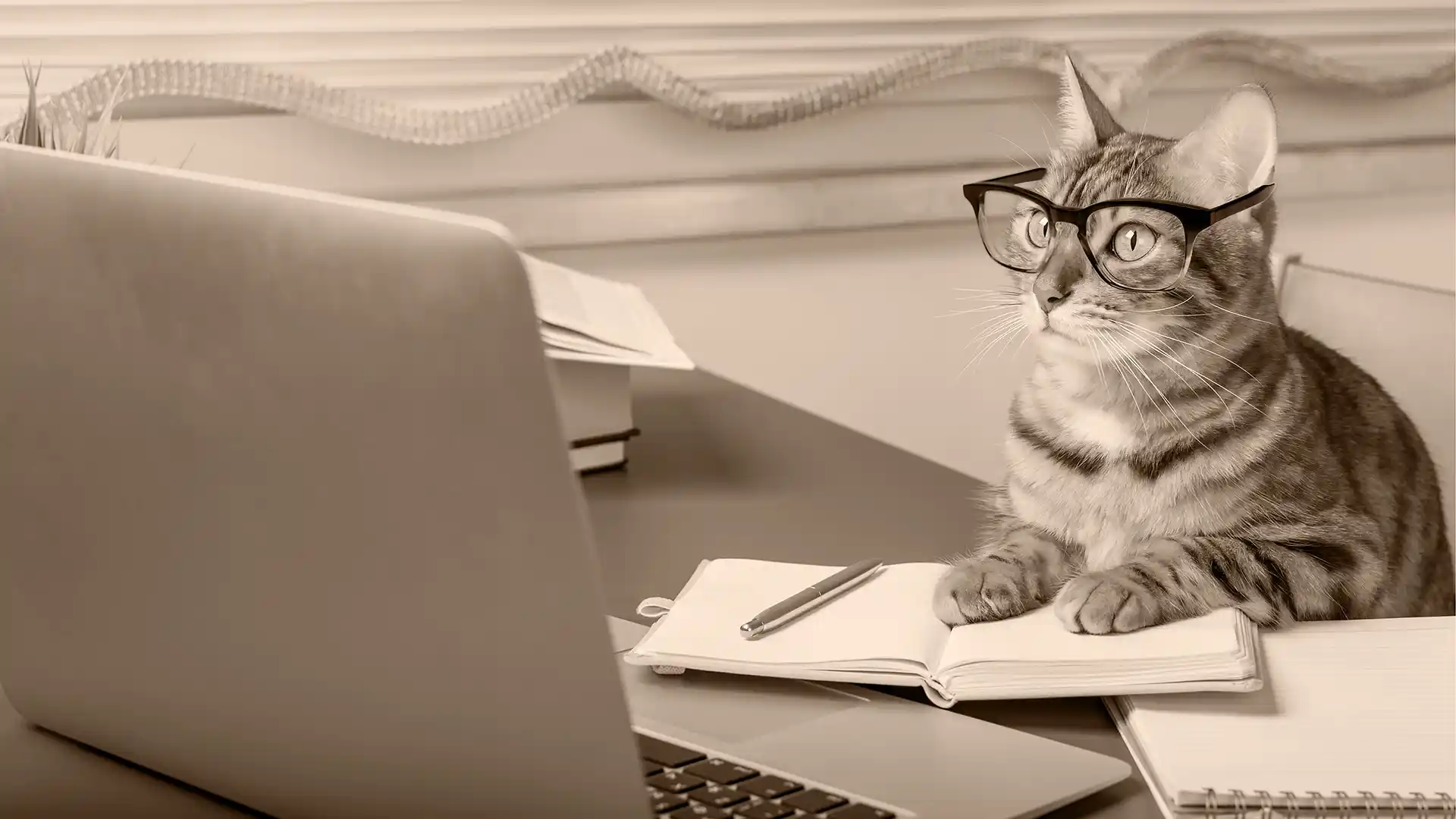Have you heard of the Product Management Triangle? It's a triangle with the words "good," "fast," and "cheap" in each of the corners. When managing a project, you choose one side of the triangle, and those are the two words you get.
- You can do it well and fast, but it won't be cheap.
- You can do it cheap and good, but it won't be fast.
- You can do it fast and cheap, but it won't be good.
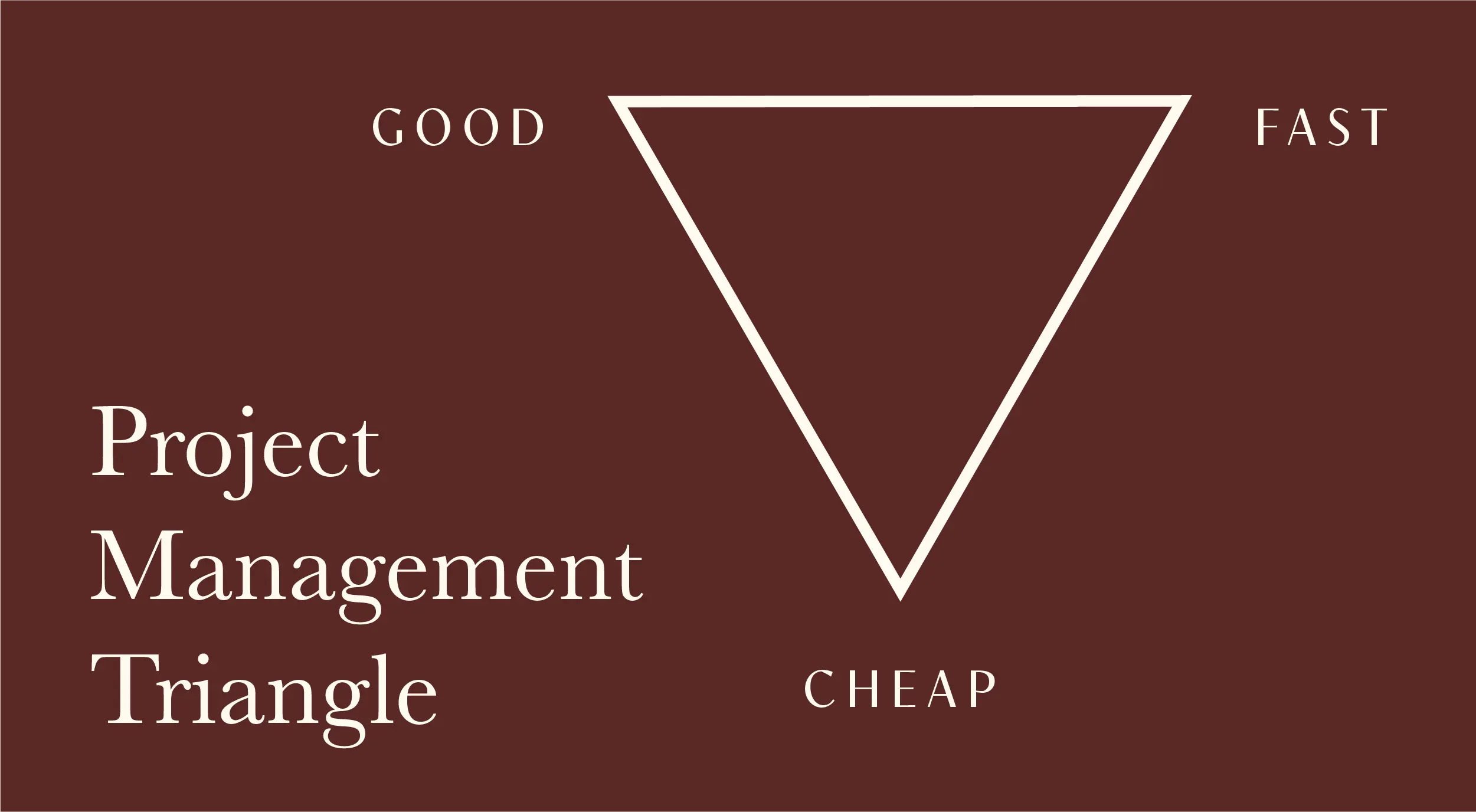
Which side do you think is best?
Best can be subjective. It also depends on context. I tend to think quality is most important, but there are times when it doesn't matter. Fast and cheap can be acceptable when the stakes are low. The real question is deciding when it is one of those times.
This triangle applies to your website, regardless of who does the work. Hiring someone doesn't mean that your website will be any good. Likewise, doing it yourself doesn't guarantee it will be bad.
Your investment in your web project will make or break your website. You can choose to invest either your money or your time. If you neglect to invest in either, your website will suffer and fail to do its job. It may suffer from business-killing mistakes that cost you customers. But, if you invest in it well, it can be a salesperson that never stops working, even when you're off living life.
Which is the right choice for you? Do you take the fast and easy path, throwing some images and AI-generated copy into a template and calling it a day? Do you study digital marketing, SEO, and best practices for months to save money? Or do you give your cash to a professional and let them do the hard work for you?
Meet the players: no-code website building platforms
If you watch TV or YouTube, you've likely encountered ads for Squarespace or Wix. If you're thinking of starting a blog, WordPress will likely be a top choice. If you're more in touch with the design world, you may know about Framer, Webflow, or Figma Sites. All these platforms claim to be affordable and easy to use.
Are these claims valid? For the most part. Their advertised prices range from around $15 per month up to around $200 per month. They often limit features on the basic plans to encourage upgrades to a higher-tier plan. Plugins and other add-ons can also increase the cost. I wouldn't expect only to pay $15 monthly, but an expensive plan with add-ons should still be affordable.
Another thing they have in common is that they are all no-code or low-code. This means that you don't need to know anything about coding or web development to build your website. If you can code, you may be able to make customizations, but this isn't needed to use their platforms.
No-code website builders use drag-and-drop features to simplify web design. They also offer pre-designed templates to make things even easier. Many now have AI integrations that can create an entire website with a few prompts. Creating a website has never been faster or easier.
These platforms position themselves on the cheap and fast side of the triangle. Does that mean they are sacrificing "good"?
DIY website builders, warts and all
Let's take a closer look at what you get when you use one of these platforms, starting with templates. You can build a gorgeous website with a template, and so can everyone else who chooses that same template. As a result, your website loses its individuality and looks generic.
There's a lot more to design than picking a few colors and fonts. Design is about communication. It solves problems, such as determining the most effective way to convey a message. Things don't always happen this way, but it's best to start every project by creating the content first. Approaching design this way lets your message shine. Think of it as the glass slipper fitting Cinderella's foot — the shoe was made for her alone.
Templates, by definition, invert this approach. You need to adjust your message to fit the design. That means you have to trim away parts of it, or you add fluff to fill out the space. Either way, the design muddles your messaging, rather than clarifying it. This is the stepsisters cutting off parts of their feet to make the shoe fit.
The drag-and-drop functionality also creates significant problems. These tools demand a tremendous amount of code to power their easy-to-use features. You might think that's not your problem, but all that code carries into your website. It's invisible to the humans visiting your website, but it's there, hiding behind the scenes.
At its core, a website is a series of files that live on a server. When you visit the website, your computer connects to the server and requests the files. It then downloads them, reads the content, and displays it. The initial exchange happens in a fraction of a second.
Why does this matter? Every extra line of code adds weight to your website's files. Larger files take longer to download, read, and display. The longer this takes, the longer people will have to wait for your website to load. I've written before about how slow websites drive away customers. The short version is that you will lose at least 40% of visitors if your website doesn't load within 3 seconds.
Additionally, Google penalizes slow-loading websites. A key part of search engine optimization (SEO) is ensuring that your website loads quickly. These platforms do offer necessary SEO settings, but they may not be enough. The perfect meta title and description won't help you rank well if Google doesn't like your website. Local SEO is crucial for service-based businesses; don't overlook it.
It is possible to overcome these performance issues, but it isn't automatic. Doing so takes time and technical knowledge. You'll need to spend a significant amount of time and effort researching how to do it yourself. Hiring a developer would be easier, but that defeats the purpose of a DIY approach.
Which leads me to my next point: your time is valuable. A DIY approach may save you money by spending less, but how much time is it costing you? Every minute you spend learning how to use the platform, troubleshooting issues, or perfecting your website is a minute you aren't serving your customers, spending time with family, or taking care of yourself. What is your time worth to you?
Speaking of time-consuming, you must stay on top of updates with these platforms. Updates are crucial for maintaining your website's security. If you miss an update, your website could be vulnerable to hacking. Over 40% of all websites run on WordPress, but this popularity has a dark side. It makes WordPress sites a top target for hackers. If you use WordPress, be extra diligent about keeping your website and plugins up to date.
Another consideration for DIY: Are you a good copywriter? Effective websites build sales funnels and tap into people's emotions. Every word is intentional and serves a specific purpose. My favorite framework is storytelling. It's engaging and it works with other frameworks. Copywriters also use psychological hooks to capture and maintain attention. By using these techniques, you can boost your conversion rate and generate more sales.
Finally, with these platforms, you don't own your website or its design; you're renting it. This isn't necessarily bad, but it can create problems down the road. For example, if you outgrow the platform or decide you don't like it, you likely won't be able to take your website with you. Most only provide you with the text, images, and some data. They don't give you the HTML, CSS, or JavaScript because it's proprietary (remember all that behind-the-scenes code). You'll need to start over from scratch.
WebFlow and WordPress are the exception here. Webflow allows you to export HTML, CSS, and JS, and host them elsewhere as a static website. You can do this even if you cancel your subscription. That said, the export doesn't include everything you have access to while on their platform. WordPress is an open-source platform that you can host on any server you want to use. As a result, you have the most flexibility and ownership with WordPress.
Professional websites, a different path
Custom web development is the alternative to these easy-to-use platforms. When searching for a developer, be mindful of how they construct their websites. Many web designers use no-code platforms to create websites. Understand that they are not developers and may lack technical knowledge. Unless they fix the performance issues, your professional website may as well be a DIY one.
A hand-coded website does not use any page builders. It involves a developer writing all the code. There are shortcuts and tricks to reduce the workload, but ultimately, it's a custom website. This approach also means that the developer only adds code when it's necessary. Limiting the code means that files are smaller and the website loads faster.
Your developer should also address any issues with the Core Web Vitals. Google uses them to measure the health of your website. Your score contributes to your rank in search results. The Core Web Vitals measure performance, best practices, accessibility, and search engine optimization (SEO). High scores in each area will boost your rank and help you attract customers. A perfect score isn't always possible; anything over 90 is good, the closer to 100, the better.
Some developers will deliver your website and then walk away, but many offer ongoing support and maintenance. I offer hosting and unlimited content edits for a flat monthly fee. You don't need to worry about troubleshooting issues — your hosting plan already covers it. I also don't charge extra for updating the text or images on your website. You don't need to learn or remember how to use a content management system; send me an email, and I'll take care of it.
A professional can also help you better structure your website. Each section on your website should serve a purpose. If the content doesn't solve a problem, build trust, or bring a lead closer to converting, cut it. An experienced professional should also be well-versed in best practices. That knowledge can keep your website usable even if you can't afford to do proper user testing.
Ultimately, a web designer can create a unique design tailored to your brand. Unlike one-size-fits-all templates, you are the intended subject of a bespoke design. You are Cinderella. The design will match your needs and amplify your message. Also, your competition can't use the same template and create an identical website.
Which is better? DIY or professional
Ultimately, your website is an investment, not an expense. If you invest wisely, you will earn a higher return than what you initially invested. As you weigh your options, consider how many sales your website will need to generate to cover its costs. The number may surprise you.
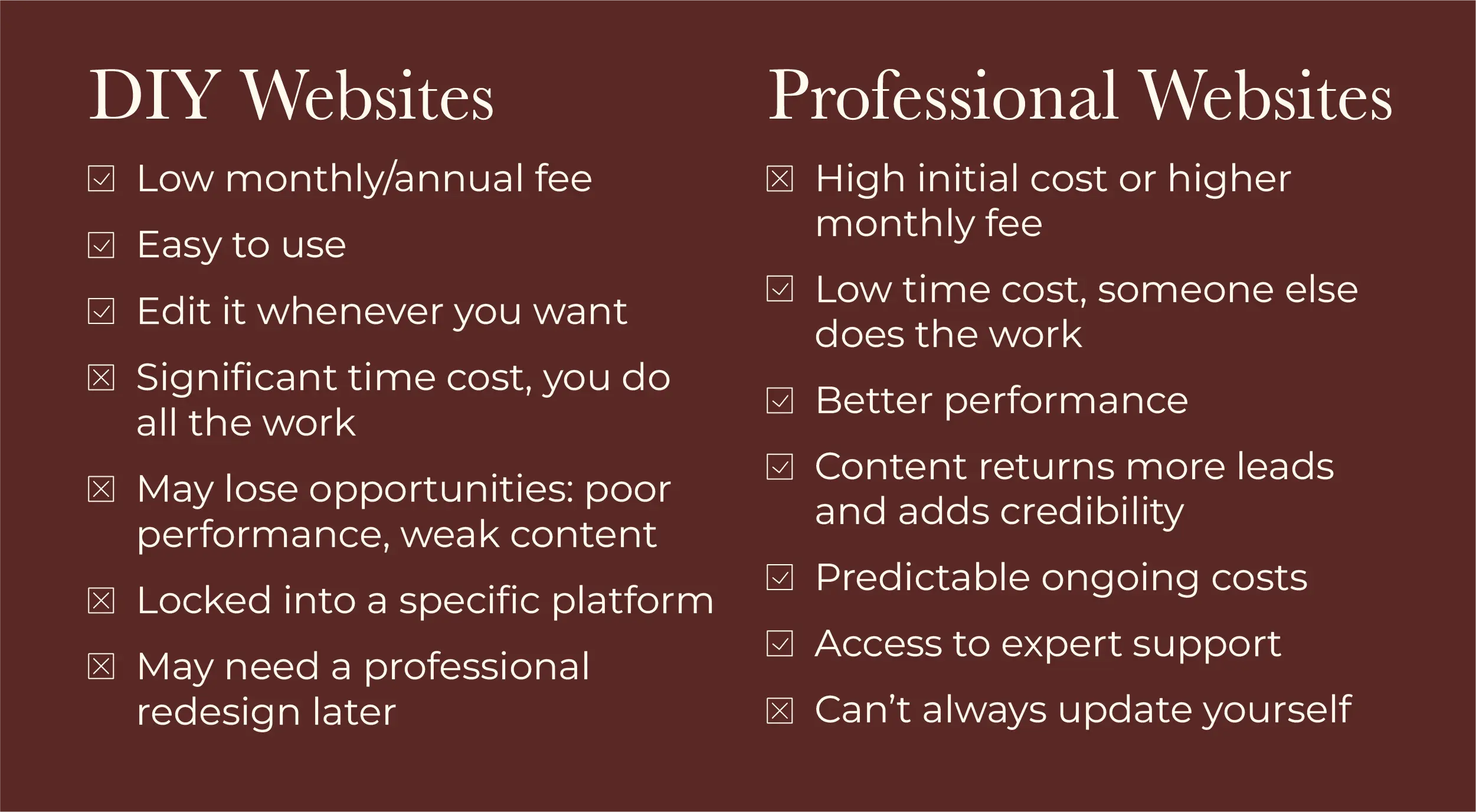
Let's consider what you get for each approach to building a website.
DIY website:
- Low monthly/annual fee
- Easy to use
- Edit it whenever you want
- Significant time cost, you do all the work
- May lose opportunities due to poor performance or weak content
- Locked into a specific platform
- May need a professional redesign later
Professional website:
- High initial cost or higher monthly fee
- Low time cost, someone else does the work
- Better performance
- Content returns more leads and adds credibility
- Predictable ongoing costs
- Access to expert support
- May be dependent on someone else to make updates
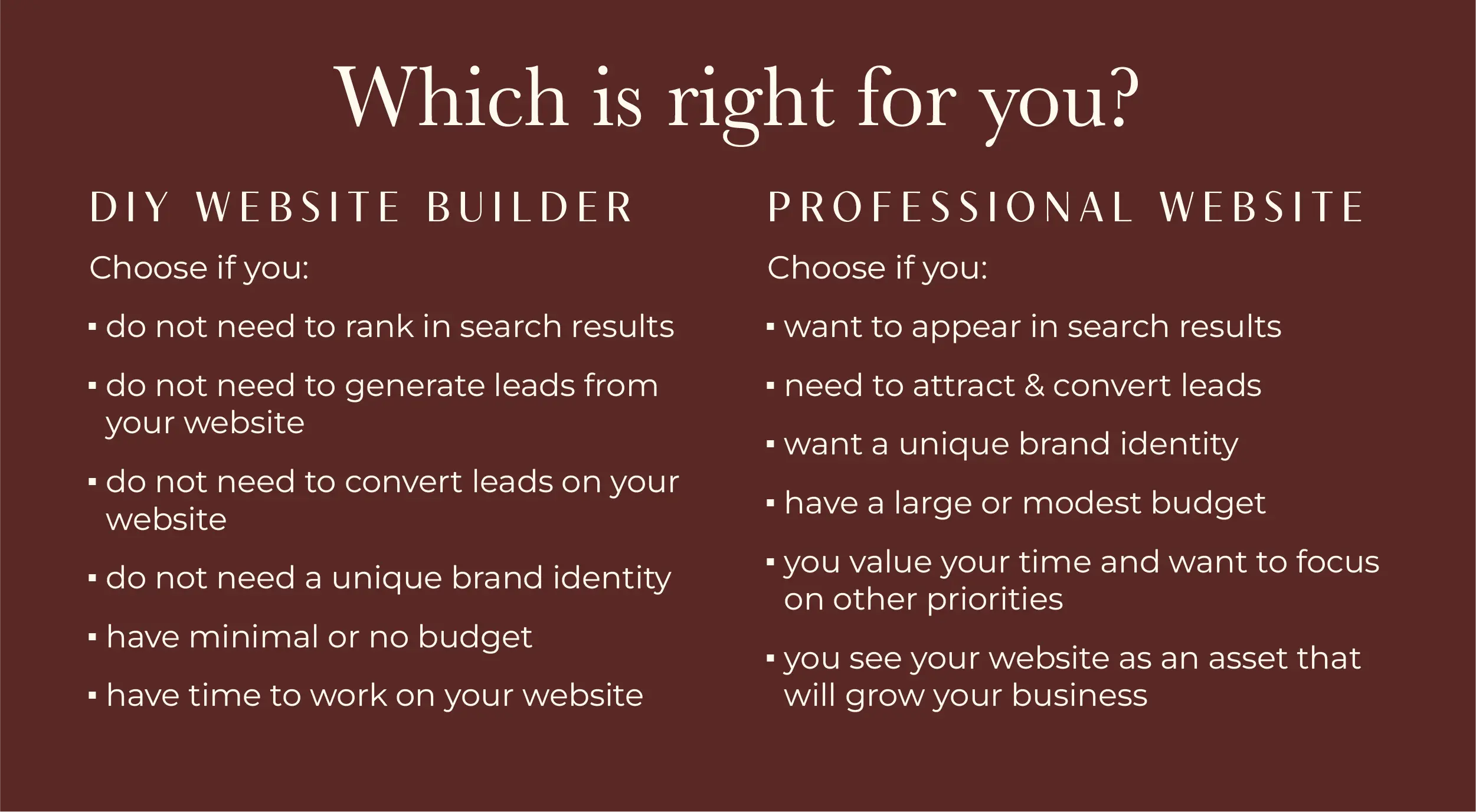
So, which is better? It depends. My business sells custom websites, so, as much as I would like you to buy one from me, it's not the right choice for everyone. Do not buy a custom website from me or anyone else if you:
- do not need to rank in search results
- do not need to generate leads from your website
- do not need to convert leads on your website
- do not need a unique brand identity
- have a minimal or nonexistent budget
- you want to spend your free time working on your website
If this sounds like you, stick with a DIY website. Figma Sites is currently in beta and has significant issues. I recommend avoiding it altogether. Wix will be a pain to transition from if you outgrow it, so I'd avoid it as well. WordPress offers the most flexibility and community support. As long as you are very mindful of security, it should serve you well. Keep your password secure, enable two-factor authentication, and watch for updates.
You should consider hiring a professional if you:
- want to appear in search results
- need your website to attract leads
- need your website to convert leads
- want a unique brand identity
- have a large or modest budget
- you value your time and want to focus on other priorities
- you see your website as an asset that will grow your business
If this sounds like you, a custom-designed professional website is a better option.
Invest in your website by hiring a qualified professional
You've made it this far and are considering hiring a professional. Now, what should you look for?
Quality web design isn't cheap, but it also doesn't need to break the bank. If you're purchasing it upfront, expect to pay at least $2,000 for a basic brochure website. That said, $3,000–$5,000 is more typical. If you need extra pages, a complex structure, or advanced features, you can expect higher costs. Some people, including myself, also offer a subscription plan, typically for around $150–$200 per month. Some may include additional services, such as social media or SEO, in a higher tier.
Be wary of Fiverr and Upwork. Anyone can create a profile and start selling services on them with minimal vetting. You can find people willing to do work dirt cheap, but it will be of poor quality. Additionally, these platforms create a race to the bottom, devaluing the industry. All professionals in all industries deserve fair wages, not pennies on the dollar.

Now that you know what you can expect to pay, how do you decide whom to hire? This is a big decision. I recommend asking these questions to assess them before you sign a contract:
- What's your experience and specialty?
- How do you build your websites, and why do you build them that way?
- What will you do to make my website fast, secure, and found on Google?
- What does your process look like from beginning to end?
- What happens after the website launches? What does support look like after delivery?
- What is your fee, and what does it cover?
After hearing their answers, ask yourself if they are the best fit for your needs. If you aren't impressed by their responses, keep looking. Your website is an investment; choose wisely.
You decide: DIY website or professional website
The best way to build your website depends on your needs and circumstances. Before making any decisions, reflect on your business objectives. You should also be honest about how much time you are able and willing to invest in your website. Where is your time best spent?
To recap, we've covered:
- the good, the bad, and the ugly of the DIY website building platforms;
- what you get by working with a professional;
- who should choose a DIY website and who should choose a professional website; and
- what you need to know before hiring a professional.
Deciding how to build your website is a significant decision. If you're unsure which direction to take, schedule a complimentary consultation. We'll discuss your goals and needs to figure out which path will be the best investment for you. If that isn't with me, I'll send you off with confidence for your DIY approach.